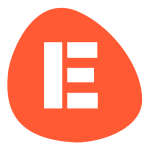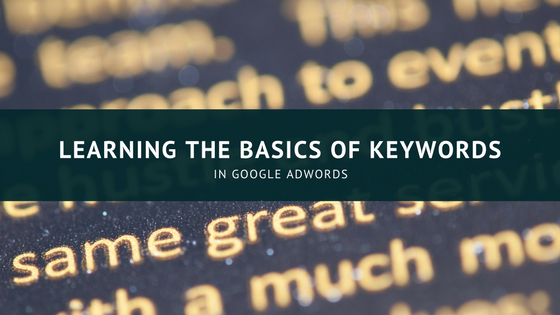
Learning the basics of keywords in Adwords
By Team EtchRock in Adwords & SEO,EtchRock
- 5 ways to boost your post-event engagement - June 22, 2017
- 7 ways to grow your email database - June 15, 2017
- 5 ways to increase slowing ticket sales - May 29, 2017
Getting started with AdWords keywords
When it comes to pay per click (PPC) advertising, the two most important factors that you need to consider are ad content and keywords.
In our last post, we went over the basics of Google Adwords to bring you up to speed. Today, we will be looking at how to optimise your keywords in Adwords so that you can get maximum ROI for your event.
What makes a good keyword?
So we know that a keyword is a specific term that is used when someone searches online for information. But how can some keywords be more effective than others and why is your ad not on the front of the page of Google? There are a couple of things you need to know.
Competition – You’re not the only fish in the sea, there are plenty of other advertisers like you vying for that same spot at the top of the front page of Google. This competition forces the price of your CPC up. Advertisers that allow a higher bid, therefore, have a better chance at being in the top spot.
Relevance – Google loves relevant ads that are aligned with their destinations. So you need to be using the same keywords throughout your ad content, headline and landing page copy. The more specific and tied together that these elements are, the better results you’ll get.
Variance – If you want to run an effective campaign, you’ll need more than one keyword, you’ll need a list. These groups of keywords will be used in your Ad groups, which we discussed in our blog about ‘Getting started with Google Adwords’.
Different types of keywords
Before we get into the content of your ads, we first need to look at how to choose the right keywords for your campaigns.
When choosing keywords or phrases, you need to use something that we call head or long-tail keywords.
A head keyword is a term that is given to a broad, yet highly competitive keyword. For example, “marathon” would be a head keyword.
Long-tail keywords on the other hand, are more specific phrases that used when searching for something in particular. We already mentioned that “marathon” is an example of a head keyword, a long-tail version of this would be “half marathon in London”.
Sure, you won’t get as much traffic with your long-tail keywords as you would with a broad, head keyword. But the traffic that you do attract will be much more targeted, focused and hopefully the customer will be ready to purchase.
Think about the example that we used, if we put an Ad out with “marathon” as the keyword for our marathon based in London, we are going to be getting a lot of clicks from people that our event won’t be relevant to. Now if we use our long-tail keyword of “half marathon in London”, we can safely assume that if anyone searches that in Google, they are looking to do a marathon in London.
The person that clicks through knows what they are looking for and our specific Ad serves its purpose and increases our chances of a conversion. Google loves this.
Choosing your keywords
Now we know what the different types of keywords are, we can start selecting them for your first campaign. You’ll want to start by making a list of potential keywords that you think that your customers will use when searching for an event like yours.
Start with around 15-20 different long-tail keywords or phrases that can then be further grouped in Ad groups based on their similarities. Don’t worry, these can and will be changed/updated later. We are just getting into the habit of thinking like a customer and how they would search Google.
Once you have done this, we can move onto seeing if people are actually searching for your keywords.
While keyword relevance is extremely important, search volume is equally essential. If nobody is searching for your keywords, then they aren’t going to get clicks, simple.
How we research keyword relevance is using a tool called Google Keyword Planner. There are plenty of other paid and free tools out there, but as we are doing everything on the Adwords platform, we’ll keep it simple.
This is the first page of Google’s Keyword Planner. You’ll want to select the top option of ‘Search for new keywords using a phrase, website or category’.
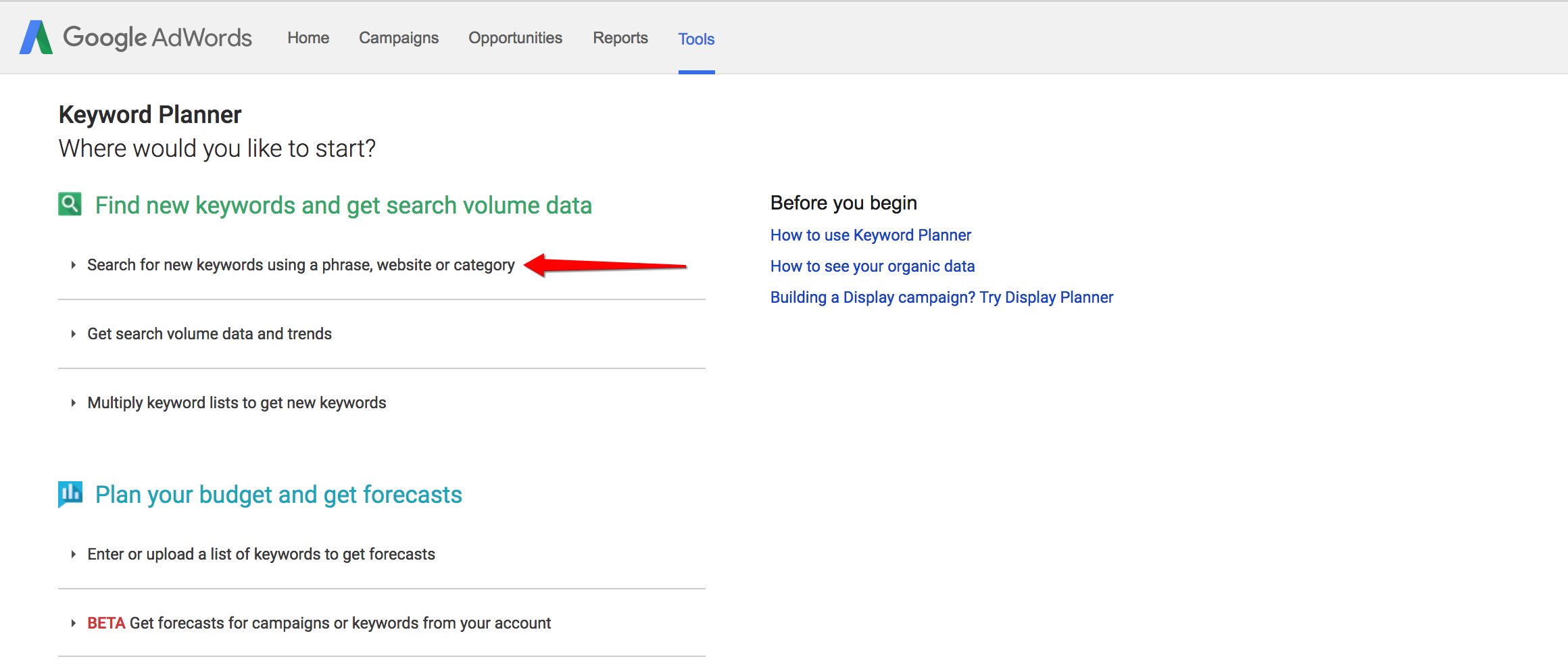
Next you need to fill in the details of the page. Here is how we filled it out:
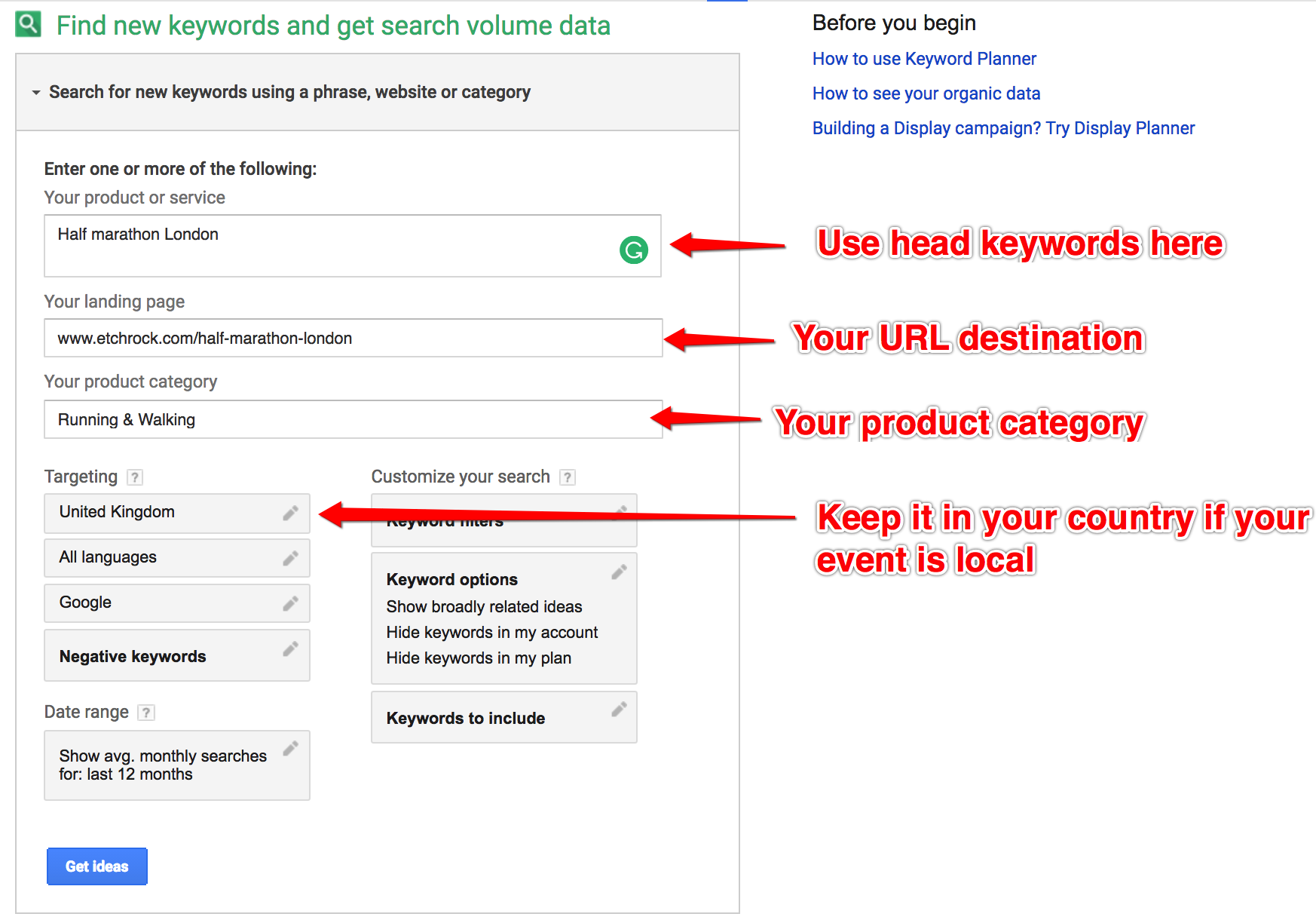
And this is what the page looks like:
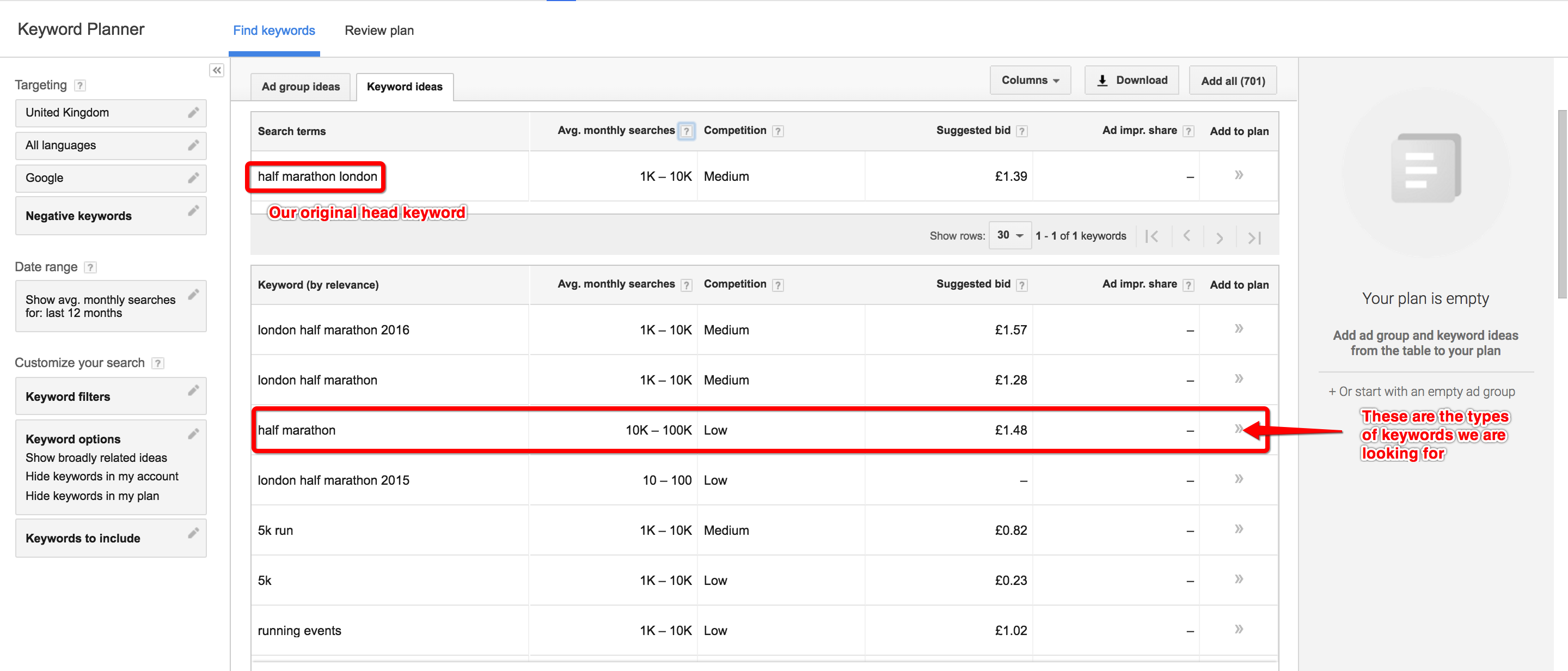
As you can see, out orginial head keyword is located at the top where we can see search volume and level of competition.
The area below gives us over 700 extra suggestions from the lovely people at Google. These are what you want to look through and see if any could be relevant for your event.
What we are looking for are keywords with a high number of monthly searches and a low level of competition. Go through Google’s suggested list and make a record of the keywords or use the ‘Add to list’ button to save it on Adwords.
Google also gives us suggestions for Ad Groups too, just click the button as shown below.
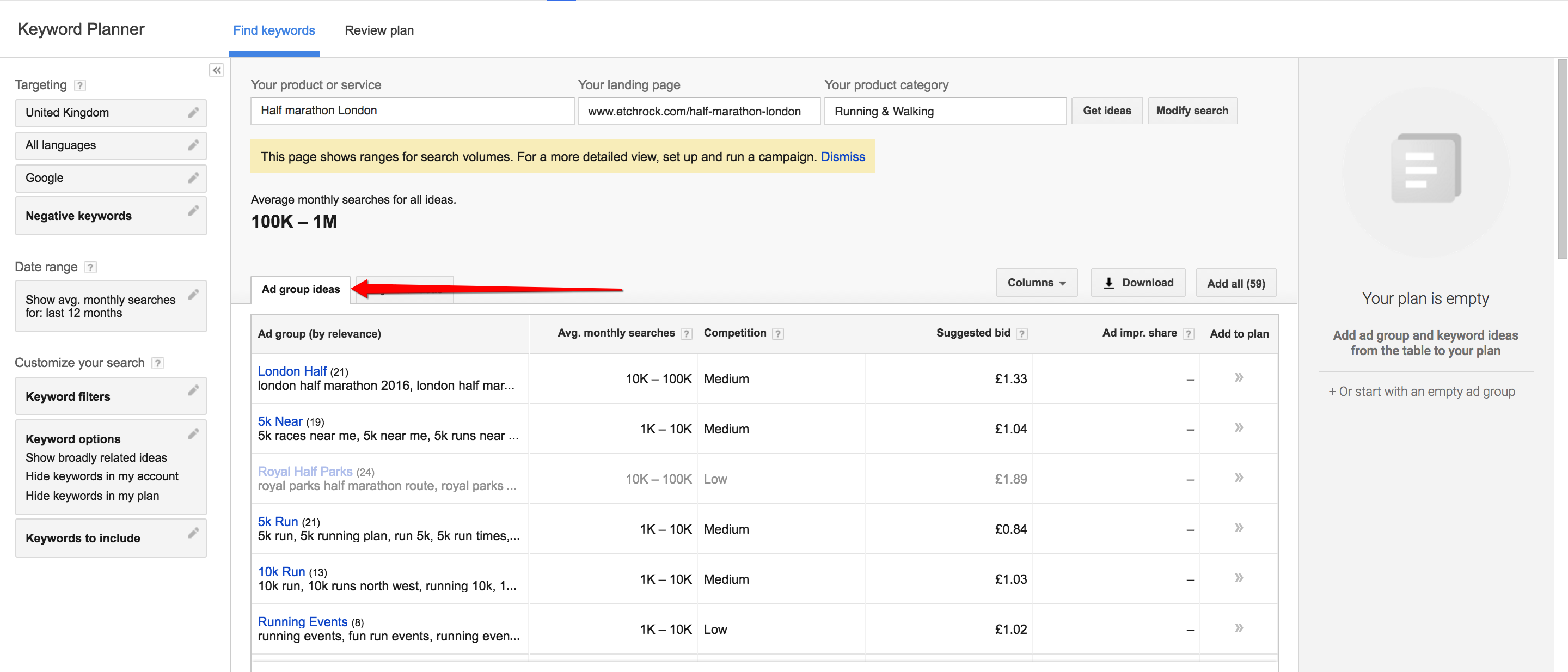
Use these as inspiration for you own campaign or just add them straight to your list.
Remember, we want to group similar keywords together into Ad Groups to increase their effectiveness. Also, keep an eye on the bid price of the keywords that you add. Those head keywords are far more competitive than their long-tailed counterparts.
In our next post we will look at how to construct your ads and also how to analyse their success.